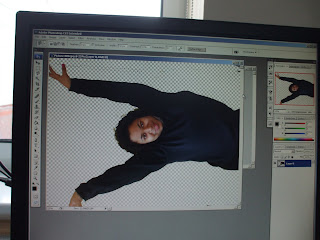
I then used a colour overlay effect, at a opacity of 100% and changed the colour to black to create a silhouette.
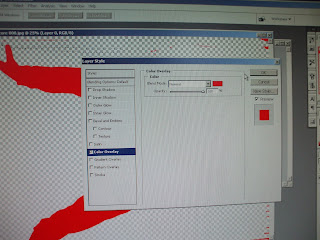
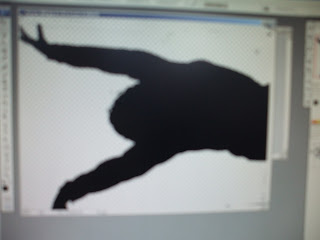
I then repeated this for a number of pictures, then free transformed them to be smaller and then copied them all onto a new sheet and then arranged the pictures to look like a crowd.


To finish it off I added a glow individually around each picture using the outer glow effect, on screen at 49% spread, I used a glow to make the crowd stand out as I wanted it to go on a black background to look like it was night and dark. I also chose a black background and dark blue's and purple was so that I can put a contrasting bright colour around the band. The bright colour is to resemble the madness of 'The Madettes'.

No comments:
Post a Comment