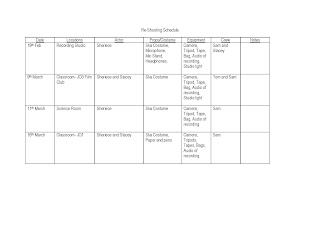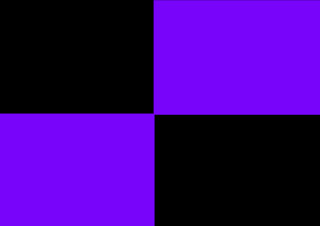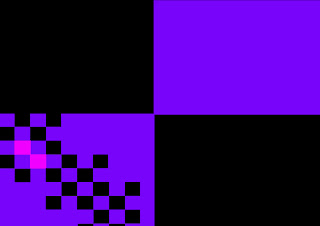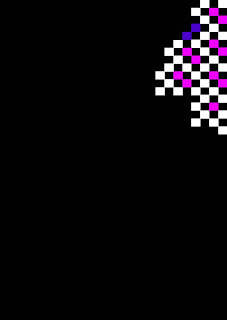To start to left inside of my album cover, I first decided to use a purple background and then put two lines of a crowd at the top, so that the inside, back and front cover all had a link. I then decided to use the shape tool and create a square under one side of the crowd to create a split screen effect, as it linked in with our music video.
To make sure that the squares were even I used a ruler tool to make sure that each square was the same size. I then opened a picture in Photoshop and used a magnetic lasso to cut out the background from a picture of myself, which I then repeated for a picture of Stacey. I then copied the picture onto the split screen canvas and resized it to fit into a square; I then repeated this for a picture of Stacey.
In the other squares I decided that I wanted to use them to introduce the band members with something that they might say. So I decided to use random song lyrics that would show the band members personality and would tie in with the ‘mad’ aspect of the band.
I then wrote the names of the band members in the same font as the title of the album, which I then placed on the middle line of the split screen, so that Stacey’s name was above the and my name was below, so the audience knows who is who.
I then used the stamp tool to add a pop/commercial feel to it. I did this by using a star vector which I then placed so it looked like it was coming out of my hand and arranged it around the lyrics and down towards Stacey. I used the colour pink against the purple background and black against the black background so the colours would stand out. I also included the mini checkers that I had used on the back cover.