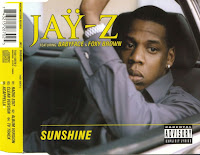Tuesday 27 April 2010
Complete Music Video
Friday 23 April 2010
Evaluation; Question 4 Part 4
How did you use new media technologies in the construction and research, planning and evaluation stages?
Another media product that played a big part in creating my music video was Final Cut Express played an important role in the final editing process of my music video as this is where we edited the music video and used tools such as Chroma Key and Colour Corrector to make our music video accessible the our target audience. It also allowed us you use a layer system where our clips could be easily cut and allow us to make sure that the clips were all in sync, as well as changing the opacity of the clips so that the music video flowed. We were also able to use a colour matt were we could create small circles and squares on the screen that moved making the video more visually appealing.
Evaluation; Question 4 Part 3
Another media technology that I used was a digital camera for my ancillary tasks and a video camera for my music video. I used the video camera and FIG-RIG which allowed me to create more interesting shots in our music video as the camera pans and circles the artist as they are in the music video, giving us a range of different shots and not just the same mid shot throughout the whole music video. I also used a digital still camera for my ancillary tasks where I used a tripod to capture pictures of the band members, using the tripod I was able to can a perfectly still shot and I was able to vary the shot type so I could have a long angle shots and high angle shots.
Evaluation; Question 4 Part 2
How did you use new media technologies in the construction and research, planning and evaluation stages?
Another technology that I used was ‘Adobe Photoshop’ which helped me construct my ancillary task. This media product allowed me to create different layers allowing me to work separately on individual pictures so I can distort pictures and add effects such as an outer glow. Editing my pictures was achieved by using the magic wand and quick selection tools which allowed me to cut the background out the picture and any other parts from the picture that were unnecessary. This came in most helpful when I was creating the front of my alum cover as part of my ancillary task were I used the magic wand to cut out the background of someone dancing which then enabled me to use colour overlay successfully and put an outer glow on each individual picture, which created the crowd in the background.

Photoshop also allowed me to use the stamp and brush tool to make my ancillary tasks more interesting to the audience, through the use of stamps such as stars which I put around the song list on the back and on the inside of my album cover to so it looked like stars were coming out of my hand, creating a magical feel, which would appeal to the younger side of my target audience.
Evaluation; Question 4 Part 1
One technology that I used was the website blogger which I used to present my research, planning and details of my construction of my ancillary tasks and music video. The website was very effective as I was able to upload images and embed videos from YouTube making my blog more visual showing where I drew ideas from that was then used in my ancillary task or music video, though this could have been expanded on more if I put more of these visual aids onto my blog and went into a deeper critical analysis of them.

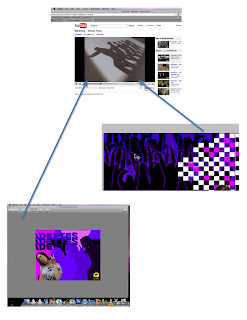
Sunday 21 March 2010
Evaluation; Question 3 Part 2
Also form the feedback I learned that the audience wanted more interaction and to feel more involved with the music video. Which I felt we could do by adding the hustle and bustle that goes in around schools and as our music video was based around a school environment we felt this linked in. we also used stop motion animation in the music video were the band is in a classroom and the pupils are moving about in their seats and then the band members appear between them, helping our target audience feel involved as they are constantly looking at something different on the screen, so they are more focused and fixed on the music video.
Evaluation; Question 3 Part 1
As a group we felt that we should target teenagers from 14 to 18 year olds and decided to invite a group of our target audience to give us some audience feedback. We then input this data onto a table and used this information to make improvements on our music video, which included re-shoot and making it more colourful.
This session allowed us to gain an outside view on our music video and how we can make it more marketable to our target audience.
Evaluation; Question 2 Part 2
I also used a vector on Photoshop of jigsaw puzzles and use it on the umbrella that the main band member is holding, which I decided to use as there is a jigsaw puzzle in the music video which I translated on the ancillary task and used bright colours that are seen in the music video as a border as the band is playing.
I used the split screen effect on the inside cover which I used to introduce the band, by having one band member is opposite squares and then using the other squares to write something that the band member might say.
Evaluation; Question 2 Part 1
The use of a digital packs compilation allows me to focus on the band image and how they are portrayed on both the ancillary task and the music video. The combination of both was hard to achieve as the colours used within my music video are brighter and more colourful than the ones on my ancillary texts. I did this to make sure that the band image and colour would appeal to the older side of my target audience (18) and the younger side (14), through the use of bold pinks, purples and blues.
 I also chose to create crowd silhouettes in the background of the front cover, to make the audience picture themselves as the crowd and being at ‘the madettes’ concert which I drew from the idea of the video as the use of the school allowed the audience to relate and remember being at school and the fun they had at school and the crowd allowed them to think of the fun they will have at the concert.
I also chose to create crowd silhouettes in the background of the front cover, to make the audience picture themselves as the crowd and being at ‘the madettes’ concert which I drew from the idea of the video as the use of the school allowed the audience to relate and remember being at school and the fun they had at school and the crowd allowed them to think of the fun they will have at the concert.
Evaluation; Question 1 Part 3
My music video challenged the conventions of the Ska genre as unlike the Madness’ take on the music video we didn’t show the band performing as much, and focusing on the lyrics and how we could translate the words into movement and exact actions. By deciding on this idea we experimented with stop motion animation, which hasn’t been used in any of the Ska music videos, which has also developed the genre and giving it something new to expand on. We also developed on Madness’ idea of showing the actual school life though showing the hustle and bustle of everyone travelling between classes, which the audience can relate to doing as they travel between lessons.
Evaluation; Question 1 Part 2
My media product also challenges the conventions of Ska genre is through the image of the band. This is because the Ska 2 Tone genre was dominated my males and the mob-culture fashion of skin heads/ mod/ rude boy style 2 Tone fashion with other elements of late 1960s teen fashion as bands such as; ‘The Specials’, ‘Madness’ and ‘The Selector’ were on the scene. Whereas The Madettes were a female band therefore breaking the conventions whilst still appeal to a target audience through the use of girly colours such as mainly pinks and purples and blue, so that the band could be identified with by the audience, so they would want to imitate them and listen/buy their music. The use of a female band has developed the Ska genre as it has brought the Ska genre forward were ‘The Selector’ and ‘No Doubt’ started with a female lead singer and expanding it to a all female band, which pop/r&b artist have started to touch on, such as ‘Beyonce’ who uses a all female band, on tour and recording.

Evaluation; Question 1 Part 1
My media products (music video and ancillary tasks) use and develop forms of conventions, within Ska and the sub-genre of 2 Tone in different ways. My music video challenges forms and conventions of Ska 2 Tone, by modernising the Ska genre through the use of bright colours within the music video as the established colours in Ska music videos are black and white. The use of bright colour where continuously used throughout the music video which I used to exaggerate the idea of ‘The Madettes’ being mad, which also helps in modernising the genre and appeals to a younger target audience of 14-18 year olds. However I used forms of conventions within my music video through the use of checkered squares, split screens and images of the a band playing instruments, though this was not shown.
Monday 15 March 2010
Filming
We then decided that we would make it look as if myself and Stacey were meant to be doing work but were messing about instead talking to the audience. even though this was a good i the room didnt really lok like a classroom, but all other rooms that had more of the atmosphere we were going for were in use. We decided that we woud use more then one camera, one placed infront of us then one on more of a over the should shot, s that we would be able to cut between the two, making the scene more interesting.
We then decided to incoporate some more stop annimation, which we would put near the end of the music video, as we have atop motion at the begining odf the music video ut then do not carry this threw the whole music video.
Thursday 11 March 2010
Fliming
We also experiemented with some more stop motion animation, and this time used a white board, (that teachers write on) and wrote baggy trousers on it. We also did a Mid shot and close up of me singing the song and used a panning shot fr the line al the kids have gone away' of an empty classroom.
Friday 26 February 2010
Re Shooting
This time I feel that the way we filmed the main singer in the studio was better as:
-- We thought about lighting
-- Considered different angles
-- Considered different shot types
-- Also I was doing gestures, and looking into the camera so it looked as if i was talking directly to the audience.
Reshooting
25th February: Film band members singing, walking down the corridoor of the school, use stop animation so they are shown in different areas of a classroom, whilst they are singing.
30th February: Film Club After School; Film the younger students in film club doing work and the band members will mess around and distract them also trying to include stop animation.
Thursday 25 February 2010
Shooting Schedule
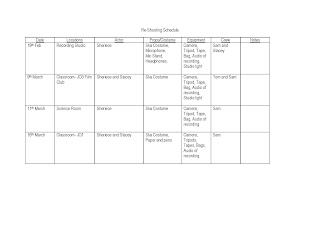
Photoshop; Magazine Advert
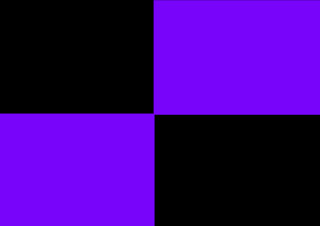 To start off my magazine advert i decided to use the checkered theme that we having running through our music video with the spilt screens and the checkered theme that i have used in my album cover.
To start off my magazine advert i decided to use the checkered theme that we having running through our music video with the spilt screens and the checkered theme that i have used in my album cover.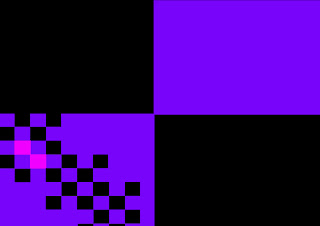
I then continued this checkered theme with smaller checkers so that the audience could draw the link between the album cover and the magazine advert.
 I then used the same font that i had used on the album cover and the same style of layout and colour that i had used for the band name and put it onto the center of the A5 advert. I decided to use the same idea for duplicating the name because i wanted to continue the dupliation idea with the pictures of the band.
I then used the same font that i had used on the album cover and the same style of layout and colour that i had used for the band name and put it onto the center of the A5 advert. I decided to use the same idea for duplicating the name because i wanted to continue the dupliation idea with the pictures of the band.
I then added a picture of a band member, where i first used the magic wand tool to edit large chunks of the background. However this didn't get me close enough to Stacey, so I then went on too use the magnetic lasso tool which allowed me to zoom into the pictures and cut the background out. After that I duplicated the picture of Stacey and used the colour overlay like Idid with the crowd on my album cover to create silhouettes. I decided to use purples as the colour as it tied in with the colour that I had previously used for the album cover and to background for this advert.
 I then repeated the same process, with the second band member but started out using the magnetic lasso tool which saved me time. I then decided to continue the silhouettes idea but decided to use the colour pink to link with the random pink checkers that I have already used, i also feel that it made the silhouettes stand out.
I then repeated the same process, with the second band member but started out using the magnetic lasso tool which saved me time. I then decided to continue the silhouettes idea but decided to use the colour pink to link with the random pink checkers that I have already used, i also feel that it made the silhouettes stand out. 
I finished off by putting in the album title and writing 'Debut album' so the audience knows that it is a new band and their first album, which I decided to use the same font as the album title so that there as a link with the album itself. I also put on institutional information such as the record label the dvd sign as the album is dvd compatible and the itunes logo so that the audience knows that it is available for download on itunes.
Saturday 6 February 2010
Photoshop; Creating The Inside Spine
For the inside cover I decided to use the same spine design as the outside, however I decided to take off the band name and DVD logo sign as it conventional for the band name and DVD logo to be shown in the inside of a album cover. I then used the stamp tool again and put a star where the DVD logo used to be.
UPLOAD PICTURE
Photoshop; Creating The Inside Left
To start to left inside of my album cover, I first decided to use a purple background and then put two lines of a crowd at the top, so that the inside, back and front cover all had a link. I then decided to use the shape tool and create a square under one side of the crowd to create a split screen effect, as it linked in with our music video.
To make sure that the squares were even I used a ruler tool to make sure that each square was the same size. I then opened a picture in Photoshop and used a magnetic lasso to cut out the background from a picture of myself, which I then repeated for a picture of Stacey. I then copied the picture onto the split screen canvas and resized it to fit into a square; I then repeated this for a picture of Stacey.
In the other squares I decided that I wanted to use them to introduce the band members with something that they might say. So I decided to use random song lyrics that would show the band members personality and would tie in with the ‘mad’ aspect of the band.
I then wrote the names of the band members in the same font as the title of the album, which I then placed on the middle line of the split screen, so that Stacey’s name was above the and my name was below, so the audience knows who is who.
I then used the stamp tool to add a pop/commercial feel to it. I did this by using a star vector which I then placed so it looked like it was coming out of my hand and arranged it around the lyrics and down towards Stacey. I used the colour pink against the purple background and black against the black background so the colours would stand out. I also included the mini checkers that I had used on the back cover.
Photoshop; Creating the Inside Right
On the inside right on the cover I used a black background and used the shape tool to create circles to show where the CD would be. I then used the colour fill to fill the circular space purple. I also used enlarged checkers so that the cover linked in with the plain in comparison to the left side of the cover.
I then edited the background of a picture of myself and Stacey, which we had taken using a tripod placed on a table, so it looked like the audience was looking down on us. This tied in with the Ska genre as bands such as ‘The Specials’ had lots of pictures were they were looking up and the camera or not at the camera at all. This idea has also been used with a Madness covers were they are not looking at the camera. The only difference that I used for my picture was that it was a close up.
I then put a gradient colour overlay on the picture, so you couldn’t see us and enlarged the picture so that it fit on the CD. However the picture then looked boxed so I enlarged it further so I then enlarged it further so that it was bigger then the CD outline and use the rubber tool to get rid of the part of the picture that over lapped the CD.
I then continued with the stars that I had done on the previous side and used pink on the black background and black on the purple CD section. I then using the same font as the album title put the album title on the CD layout and also included a website for the band on the bottom corner of the canvas.
UPLOAD PICTURES
Photoshop; Creating The Back
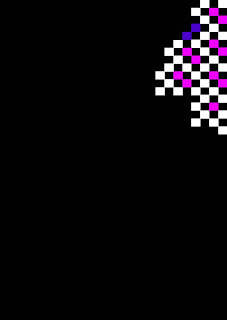 I then went on to do the institutional information, which included a bar-code and the record label 'Island' that I had chosen.
I then went on to do the institutional information, which included a bar-code and the record label 'Island' that I had chosen. I then went onto add the song list, starting with 'Welcome to the MadHouse' which i had also named the album. I then chose songs that seemed fun and upbeat which would appeal to a young generation of people and an older generation as it would remind them of when they were younger and the Ska bands they used to listen to, such as Madness who had songs on their album called; 'Rainbows' and 'Bingo'.
I then went onto add the song list, starting with 'Welcome to the MadHouse' which i had also named the album. I then chose songs that seemed fun and upbeat which would appeal to a young generation of people and an older generation as it would remind them of when they were younger and the Ska bands they used to listen to, such as Madness who had songs on their album called; 'Rainbows' and 'Bingo'. I then added a picture of Stacey the other band member on the back as she isn't on the front, this is because with the crowd on the front cover it can become to cluttered, and I am seen as the main band member and am seen in the music video more, and on Ska albums there is generally more then 4 members in a band, with the main singer in the middle at the front, so that is why I decided to focus on the main one.
I then added a picture of Stacey the other band member on the back as she isn't on the front, this is because with the crowd on the front cover it can become to cluttered, and I am seen as the main band member and am seen in the music video more, and on Ska albums there is generally more then 4 members in a band, with the main singer in the middle at the front, so that is why I decided to focus on the main one.
Friday 5 February 2010
Photoshop; Finished Outside Cover
Thursday 4 February 2010
Photoshop; Creating the Spine
Wednesday 13 January 2010
Photoshop; Creating The Front Cover

To create my front cover I started with the artist name and put it at the top. I decided to use a similar font to 'The Specials' ..
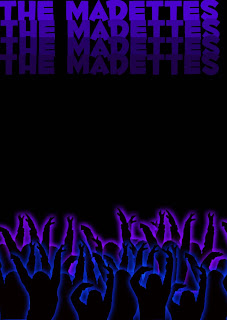
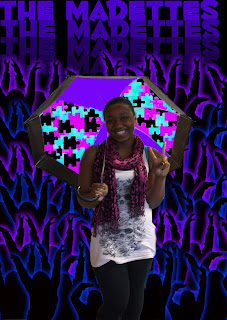
I then added a picture of the main singer form the band as there is already alot going on the cover so i decided to focus on the main singer from the band. it also goes against the conventions of Ska genre as the whole bad in normally shown on the album covers.

I then finished by adding the album title and for this used a different font as the first one i used ... is boring and thereofre doesnt get the idea across, so i chose a swiggly looking font for the ablum title called ...
Photoshop; Creating The Crowd
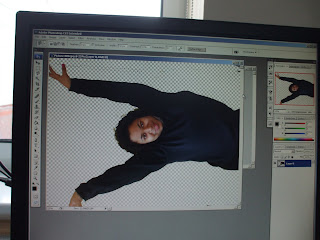
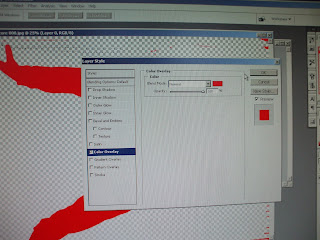
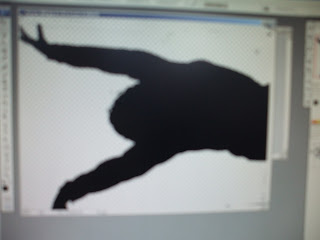


Saturday 9 January 2010
Research; Ska Covers; No Doubt
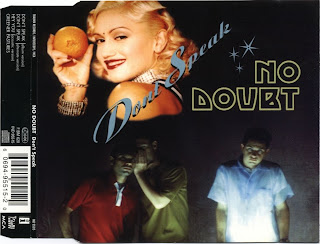 The other people on the cover are used to reinforce the song name 'Don't Speak'. However the people are shown speaking which can also relate to them going against the conventions.
The other people on the cover are used to reinforce the song name 'Don't Speak'. However the people are shown speaking which can also relate to them going against the conventions.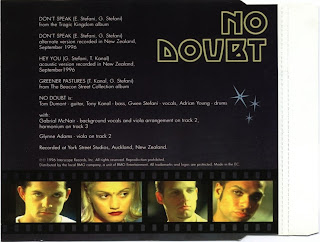
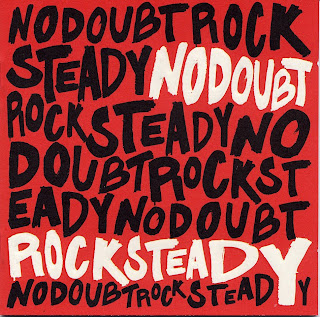
Friday 8 January 2010
Research; Ska Covers


Research; Ska Covers
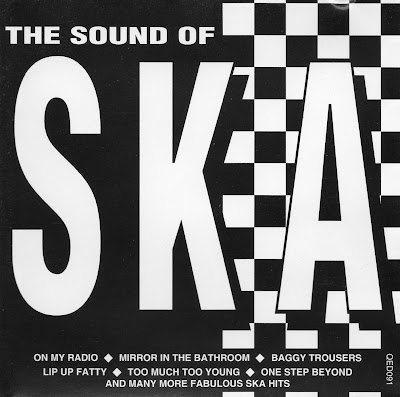

Wednesday 6 January 2010
Re Do Of Cover Plan
Record Label Choice

For my ancillary tasks i had to look into a record label for my band and for this i decided to choose Island Record label as it has artists like VV Brown on it, who i feel is a mordern day style of the Ska genre. I also decided to choose this label because the types of other artists on there appeal to the same target audience that i am aiming for such as the Sugababes, Justin Bieber and Rihanna.
Cover Research -- Jay Z
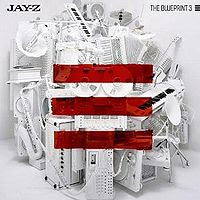 During lesson we textually analysed Jay Z's most recent album cover 'The Blueprint 3' (shown on the left). We also looked at his previous album covers, to look at how his career focus changed, with his picture being in the for front or him being the main focus, to his most recent one, where he took it back to him being about the music, and how
During lesson we textually analysed Jay Z's most recent album cover 'The Blueprint 3' (shown on the left). We also looked at his previous album covers, to look at how his career focus changed, with his picture being in the for front or him being the main focus, to his most recent one, where he took it back to him being about the music, and how